고정 헤더 영역
상세 컨텐츠
본문
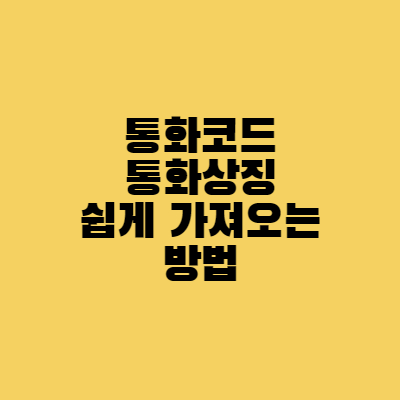
이번 시간에는 통화코드 통화상징 가져오는
드롭다운메뉴 쉽게 만드는 방법에 대하여
알아보겠습니다.
목차
1. 실행 화면
2. 라이브러리 등록
3 메인 화면 구성 activity_main.xml
4. 메인 코드 구현 MainActivity.java
1. 실행 화면
2. 라이브러리 등록
build.gradle(Module:프로젝트명:app)
dependencies 괄호 안에 아래 코드를 넣어주시면 됩니다.
implementation 'com.github.scrounger:countrycurrencypicker:1.1.1'
implementation 'com.google.guava:guava:27.0.1-android'참조문서
https://github.com/Scrounger/CountryCurrencyPicker
GitHub - Scrounger/CountryCurrencyPicker: CountryCurrencyPicker is an android picker library for country and / or currency. You
CountryCurrencyPicker is an android picker library for country and / or currency. You can implement it as fragment or dialog. It offers the option to search for country values and / or currency val...
github.com
3 메인 화면 구성 activity_main.xml
<?xml version="1.0" encoding="utf-8"?>
<LinearLayout xmlns:android="http://schemas.android.com/apk/res/android"
xmlns:app="http://schemas.android.com/apk/res-auto"
android:id="@+id/main_layout"
android:layout_width="match_parent"
android:layout_height="match_parent"
android:orientation="vertical">
<TextView
android:id="@+id/text_view"
android:layout_width="match_parent"
android:layout_height="wrap_content"
android:textSize="30sp" />
<com.scrounger.countrycurrencypicker.library.Buttons.CountryCurrencyButton
android:id="@+id/countryc_picker"
android:layout_width="300dp"
android:layout_height="wrap_content"
android:layout_gravity="center"
android:layout_marginTop="100dp"
app:country_code="US"
app:show_currency="true" />
</LinearLayout>
4. 메인 코드 구현 MainActivity.java
public class MainActivity extends AppCompatActivity {
TextView textView;
@Override
protected void onCreate(Bundle savedInstanceState) {
super.onCreate(savedInstanceState);
setContentView(R.layout.activity_main);
textView = findViewById(R.id.text_view);
CountryCurrencyButton currencyButton = findViewById(R.id.countryc_picker);
currencyButton.setOnClickListener(new CountryCurrencyPickerListener() {
@Override
public void onSelectCountry(Country country) {
Currency currency = country.getCurrency();
String code = currency.getCode();
String symbol = currency.getSymbol();
textView.setText("통화코드:" + code + "\n" + "통화상징:" + symbol);
}
@Override
public void onSelectCurrency(Currency currency) {
}
});
}//onCreate
} //MainActivity2022.01.22 - [안드로이드] - [안드로이드] 스피너(Spinner) 검색(Search)하는 기능 넣는 방법
[안드로이드] 스피너(Spinner) 검색(Search)하는 기능 넣는 방법
이번 시간에는 스피너(Spinner)에 검색하는 기능을 넣는 방법을 알아보겠습니다. 목차 1. 실행 화면 2. 라이브러리 등록 3. 메인 화면 구성 activity_main.xml 4. 메인 코드 구현 MainActivity.java 1. 실행 화면.
aries574.tistory.com
2020.06.09 - [안드로이드] - [안드로이드]스피너 드롭다운 셀렉트박스 배경색 바꾸기 setOnItemSelectedListener
[안드로이드]스피너 드롭다운 셀렉트박스 배경색 바꾸기 setOnItemSelectedListener
2020/06/08 - [안드로이드] - [안드로이드] 라디오버튼 예제 배경색 바꾸기 이번에는 스피너를 이용해서 배경색을 바꿔보겠습니다. HTML에서는 드롭다운리스트, 셀렉트박스라고 불리고 있습니다. actv
aries574.tistory.com
2021.12.12 - [안드로이드] - [안드로이드] Custom Spinner 쉽게 만드는 방법
[안드로이드] Custom Spinner 쉽게 만드는 방법
이번 시간에는 스피너를 내맘대로 바꿔보겠습니다. 미리 알아보자면 아이콘 넣기, 글씨색깔 바꾸기, 배경색상 바꾸기 정도 입니다. 1. 데이터 담을 클래스 만들기 (Fruit.java) public class Fruit{ private
aries574.tistory.com
'안드로이드' 카테고리의 다른 글
| [안드로이드] 애니메이션 시계(ClockAnimationView) 쉽게 만드는 방법 (0) | 2022.02.01 |
|---|---|
| [안드로이드] 토글 버튼(Toggle) 쉽게 꾸미는 방법 (0) | 2022.01.31 |
| [안드로이드] 메시지(Toast) 쉽게 꾸미는 방법 2탄 (0) | 2022.01.29 |
| [안드로이드] 검색한 단어 하이라이트(highlight) 주는 방법 (0) | 2022.01.28 |
| [안드로이드] 밀어서 날짜 변경하는 달력(SlideDatePicker) 쉽게 만드는 방법 (0) | 2022.01.27 |





댓글 영역